An Easy Way to Measure your Dam or Pond
Q. Is there an easy way to measure our dam?
ANSWER:
Yes there is
Many of our products require the surface area of a dam or pond, to calculate how much product you need.
There is no need to get the measuring tape out or do a rough walk around. There is an easy work around.
If you water body is visible on Google Maps, then here is a quick way to calculate the surface area.
- Open Google Maps on your computer or mobile device.
- Put your address details in and navigate to the location of the dam you want to measure.
- Zoom in on the dam until you can clearly see it on the map.
- Right click and select “Measure distance” from the menu.
- Click or tap on the starting point of your measurement. This could be one end of the dam or a point on the shoreline. A white dot will appear.
- Close to the first dot click again and drag the second dot until you reach the end point.
- The total distance of your measurement will be displayed on the screen.
- Then repeat for the second measurement whether it be the Length or Width.
- Then multiply these two measurements which will give you the Surface Area.
Note that the measurement provided by Google Maps may not be 100% accurate, but it should give you a good estimate of the size of the dam.